Tutorialnya dapet dari salah satu web, cuman lupa namanya - berhubung bagus tak ambil ya, ikuti deh... biar ngerti.
glow effect : filter – render – lighting effects – light type = omni

distort effect : filter – liquify – pilih warp tool atau turbulence tool

glass effect 1 : filter – texture – stained glass, cell size 5, border thickness 1, light intensity 0

glass effect 2 : filter – distort – glass – distortion 12 – smoothness 1 – texture block – scalling 58%

glass effect 3 : filter – distort – glass – distortion 3 – smoothness 1 – texture frosted – scalling 58%

glass effect 4 : filter – distort – glass – distortion 3 – smoothness 1 – texture tinylens – scalling 58%

glass effect 5 : filter – distort – glass – distortion 3 – smoothness 1 – texture canvas – scalling 58%

ripple effect : filter – distort – zigzag, amount 6, ridges 14, style pond ripples

canvas texture : filter – texture – texturizer – texture = canvas, scalling 75%, relief 9, light = top

glass texture : filter – distort – glass – distortion 9, smoothness 4, texture canvas, scalling 100%

3d pyramid texture : filter – stylize – extrude, pyramid size 15, depth 15, level bassed, pilih mask incomplete blocks

tile effect : filter – stylize – tiles, number of tiles 5, maximum offset 5, background color
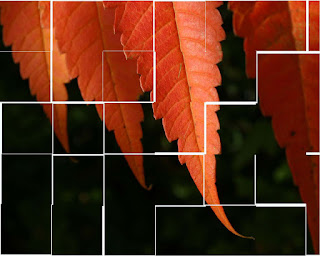
Tutorial di atas tidak mutlak, Anda bisa memodifikasinya sesuka hati Anda, gutlak...
glow effect : filter – render – lighting effects – light type = omni

distort effect : filter – liquify – pilih warp tool atau turbulence tool

glass effect 1 : filter – texture – stained glass, cell size 5, border thickness 1, light intensity 0

glass effect 2 : filter – distort – glass – distortion 12 – smoothness 1 – texture block – scalling 58%

glass effect 3 : filter – distort – glass – distortion 3 – smoothness 1 – texture frosted – scalling 58%

glass effect 4 : filter – distort – glass – distortion 3 – smoothness 1 – texture tinylens – scalling 58%

glass effect 5 : filter – distort – glass – distortion 3 – smoothness 1 – texture canvas – scalling 58%

ripple effect : filter – distort – zigzag, amount 6, ridges 14, style pond ripples

canvas texture : filter – texture – texturizer – texture = canvas, scalling 75%, relief 9, light = top

glass texture : filter – distort – glass – distortion 9, smoothness 4, texture canvas, scalling 100%

3d pyramid texture : filter – stylize – extrude, pyramid size 15, depth 15, level bassed, pilih mask incomplete blocks

tile effect : filter – stylize – tiles, number of tiles 5, maximum offset 5, background color
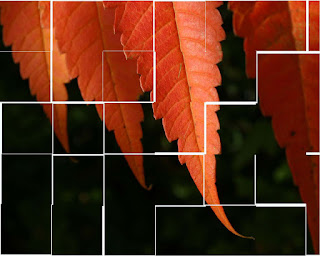
Tutorial di atas tidak mutlak, Anda bisa memodifikasinya sesuka hati Anda, gutlak...
Tidak ada komentar:
Posting Komentar